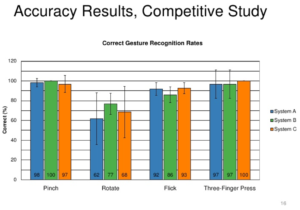
It’s absolutely necessary for usability studies to include steps for testing gestures, specifically on user interfaces which will be used on more than one device.
A gesture test could be included as its own separate study within the overall usability testing study of the interface. There could be specific gestures to be tested, which means the usability professionals need to know before testing which gestures they are testing — much like we saw the list of gestures for a smartphone map interface in this week’s module.
Or, the gestures could remain completely unknown. Usability testers could ask participants to perform a task without telling them any gestures to use. The expectation would be that the participants will use a gesture they are comfortable with, and see if it’s received appropriately by the interface.
Dan Saffer talked about this a bit in his “Designing Interactive Gestures” presentation. He said his team which developed a gesture-based, motion sensor TV interface went into their study with gestures already planned for each task, only to be completely denied by the participants who hated the gestures. Saffer warns not to do this, probably because it was a waste of time for his team of testers.
Results of such tests should be described in terms of:
- successful task completion vs. unsuccessful task completion
- user satisfaction (is the gesture natural? does it fit the task?)
- whether a gesture fits the user’s environment (is this something someone would feel comfortable doing in a public place? etc.)
- how universal a gesture is (will this work in every culture?)
Kevin Arthur’s presentation on “Evaluating Touch Gesture Usability” includes a few ways to display such results. He also shows some examples of competitive study results. Check that out for more on results. The image above shows one of his graphs for displaying the results of gestures on three different systems.
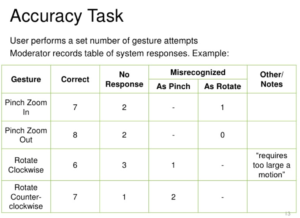
Meanwhile, back to the overall need for gesture testing: In his article titled “Mouse vs. Fingers as Input Device,” renowned usability professional Jakob Nielsen writes:
“The fact that the mouse and touch input have so different strengths is one of the main reasons to design different user interfaces for desktop websites and for mobile sites. (And also for desktop applications vs. mobile apps.)”
I believe this statement from Nielsen sums up the need for gesture usability testing. When you’re designing something for such different input devices such as the mouse and finger, it’s very important to test what gestures a human will want to/be able to use with each device in a given environment. As Saffer pointed out in his motion sensor TV test, the participants in such tests have the power to make the test organizers feel really embarrassed about their hypothesis.
From Nielsen’s article:
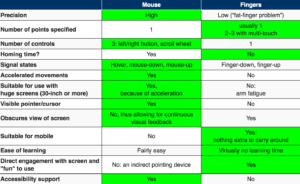
Leave a Reply