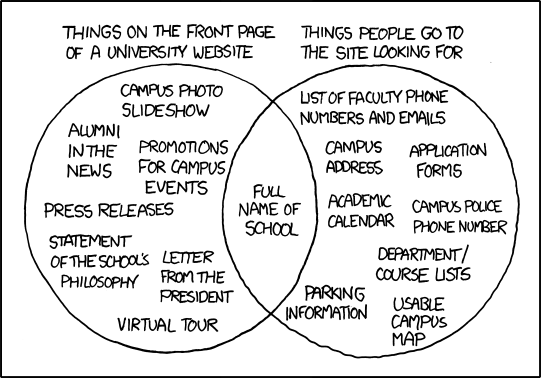I recently contributed my thoughts and experiences with “content ROT.”
“ROT” stands for “redundant,” outdated (or obsolete) and “trivial” content on a website, or any digital platform.
Here’s what I presented to graduate students in a content strategy class:
Content ROT — what it is
From my understanding and experience, “content ROT” refers to the current “bad” state of content on a website, or any digital platform.
As our readings indicate this week “ROT” literally stands for “redundant,” “outdated” (or obsolete) and “trivial.” This type of content represents the plight of a website content manager, and I am speaking from experience when I write that. It is a full-time job to make sure your content is not redundant, outdated and trivial. The consequences of failing to ensure your content is not “rotting” are severe.
Redundant content
For instance, redundant content can confuse users, get you penalized by search engines and just plain make your life miserable on the back end with unorganized garbage. Often, what I’ve found is steps need to be taken each day to avoid and/or fix this type of redundant content. If you’re working for an organization which pumps out a large amount of daily content, going back and updating and/removing redundant content is just part of the daily process.
Outdated content
Updating and/or removing outdated content is also part of this process. Sometimes a CMS will have a “schedule to expire” or “schedule to unpublish” feature which can help a content manager immensely. If you know when a piece of content will be out of date when you publish, then there is no excuse not to set an expiration date for it. Now, knowing when content is out of date is not always the case. Identifying out-of-date content can be a struggle. Skilled content managers will have a strong grasp of how his or her CMS metadata and category fields work and how to make this work for them. That means when someone comes to you and says, “Hey, all of this XYZ type of content is outdated or obsolete, fix it,” you know exactly where to find it and how to do that. Plus, you should know what to either “replace” this content with or where to send users instead. Tracking down and redirecting URLs can be made easier with a strong grasp of how to use the CMS.
I have worked on several different daily weather forecast sites which can be quite the 24/7 challenge. As stated, setting expiration dates and such is a must-do just to ensure users are not confused and mislead. Moreover, content like this (weather content) needs to be gone and replaced by updated content in order for your content to have any life in search engines or social. But, as stated, all URLs need to be redirected back to updated content. This can be daunting, which is why it is so important to understand the life cycle of content before it is published.
Trivial content
“Trivial” content is usually content which is demanded or even created by someone who literally wants to ruin your life haha. But seriously, in any organization there is always going to be a certain amount of useless content which achieves nothing for the company’s overall strategy, brand and bottom line. Sometimes I like to refer to this type of content as “selfish” content. Someone, even one person, felt it was important … but, it’s not. This content needs to be fought back and/or removed from the playing field. That’s easier said than done. The best thing to do is make sure you know about all of it, where it lives within the site.
As Chapter 3 in “Content Strategy at Work” mentions, a content ROT analysis is just the beginning. You may be able to trim the fat with such an analysis, but you really won’t be able to learn much about the value of your non-redundant and up-to-date content. All you know is it’s the best you have to offer. I have worked on websites where there has been a ton of content — maybe 50 percent — that just needs to go. But cutting that content out might not do you any favors in SEO and analytics if it’s all you have to offer. There’s a bigger issue at play here: you have bad content. Again, a ROT analysis is just the beginning.